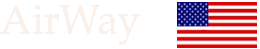FAQ (Frequently Asked Questions)
The FAQ is frequently updated with the most commonly asked questions.
| Q. How do I order? |
| A. For most products, you can order through a list of distributors. Just go to the Order section of our web site or call us at 1-905-480-9271. |
|
Q. Will I get a lot of interference from other items in my home? |
|
A. The Digital Spread Spectrum technology built into the Home Wireless Networks system really protects the product from substantial interference. |
|
Q. Are there any health concerns? |
|
A. There have never been any health problems associated this technology. |
|
Q. What about security and privacy? |
|
A. The Home Wireless Networks system includes high levels of data encryption. The algorithms used mean that the chances of anyone tapping into your communications are less than 1 in 4,000,000. |
|
Q. Can I use my existing equipment with my Home Wireless Networks system? |
|
A. Yes. All your existing equipment can be tied into the network with the proper configuration of Home Wireless Networks components. This will not transform your corded phones into cordless phones, but it will allow you to transfer calls and use all your lines with telephones connected via our wireless Phone Jacks. |
| Q. Can I reach 911 in the event of a power failure? |
| A. Yes. The 9-volt battery in the Controller provides temporary backup power to your system. |
| Q. How many lines can I use with the Home Wireless Networks system? |
| A. The basic system supports up to two telephone lines. For more advanced needs, Home Wireless Networks has a business product that can handle up to four lines. |
| Q. How do I obtain another user’s guide? |
| A. Please call our Customer Care Center at 1-905-480-9271. |
| Q. How can I pay? |
| A. We accept Visa or MasterCard |
| Q. What is covered under the warranty? |
| A. Your AirWay phones carry a one year warranty on parts and labor. Digimessengers carry a 90 day warranty. For complete warranty information, please refer to the warranty information included with your product documentation or contact us. |
| Q. One of the lines appears in use even though nobody is talking on the line. How to I correct this? |
| A. Remove the 9-volt battery from the controller, unplug the unit and let stand for 5 minutes. After 5 minutes insert the battery and plug in the unit. |
| Q. The ringer volume is too low. |
| A. Press the “hold” button on the handset until the volume option appears. Press the number on the keypad that is beside the volume option until the desired ring volume is selected. |
| Q. The range of the cordless phone is not as much as expected. |
| A. If you are having range problems relocate the controller (base unit). The controller should be placed at least 6 feet away from large electrical items such as televisions and computers. |
| Q. have lost my manual, how would I get a replacement. |
| A. We have electronic versions of our manuals available online (Click Here). If you want a paper version, they are for sale on our accessories page (Click Here). |
| Q. My handset was physically damaged; do you have a repair program? |
| A. Yes, please call us for repairs on your existing handsets, sometimes all that is needed to get your phone working again is just a simple repair. 1-888-WHY-WIRE |
| Q. What is your company policy regarding returns? |
| A. Returns are only accepted within 10 days with a valid RMA number. All returns are subject to a 10% restocking charge. After 10 days returns will not be accepted. |
| Q. Does the Intercom use a phone line? |
| A. No, the Intercom system is independent of the phone lines; you can use both at the same time. They do not interfere with each other. |
| Q. How many phone lines can the system support? |
| A. The 516 can support 4 phone lines and the 308 can support 2 lines.. |
| Q. The 516 can support 4 phone lines and the 308 can support 2 lines. |
| A. Yes, with the AirWay phone/fax jacks give the ability to make any fax machine cordless. |